Sound System
Suburbia has a professional sound system with Spotify integration, XLR Mic, and RCA Inputs.
Instructions
Join WIFI ‘Suburbia NZ’ with the password ‘PhotoStudio’.
Open Spotify and navigate to devices.
Select ‘SuburbianNoise’. If this does not show up, you may need to change your network or app settings, Spotify should prompt this.
To use XLR or RCA inputs, please ask us, as we have to change the input type on our end. Please let us know what your audio requirements are when booking.